To download and install the Riasys App Express WordPress Plugin into your wordpress site goto :
https://www.riasys.co.in/downloadA download page with subscription form will appear as shown below :
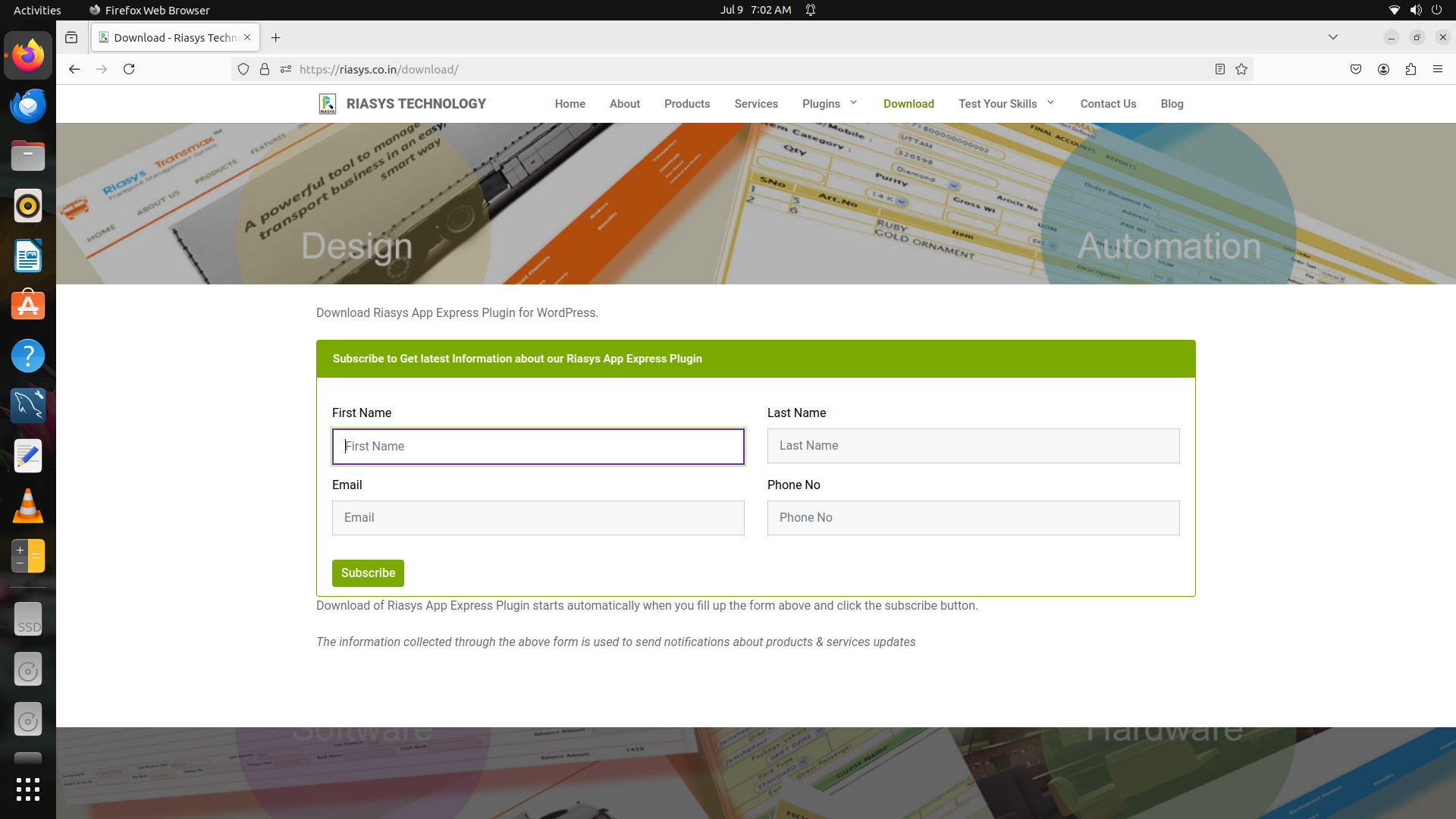
Fill up the form with your details and then click on the subscribe button . After filling up the form above and clicking on the subscribe button , download of the plugin will start automatically .
A zip file of the plugin will get downloaded into your computers download folder.
riasysappexpress.zipThen login to your wordpress website as administrator , and from the admin menu go to :
Plugins > Add New Plugin
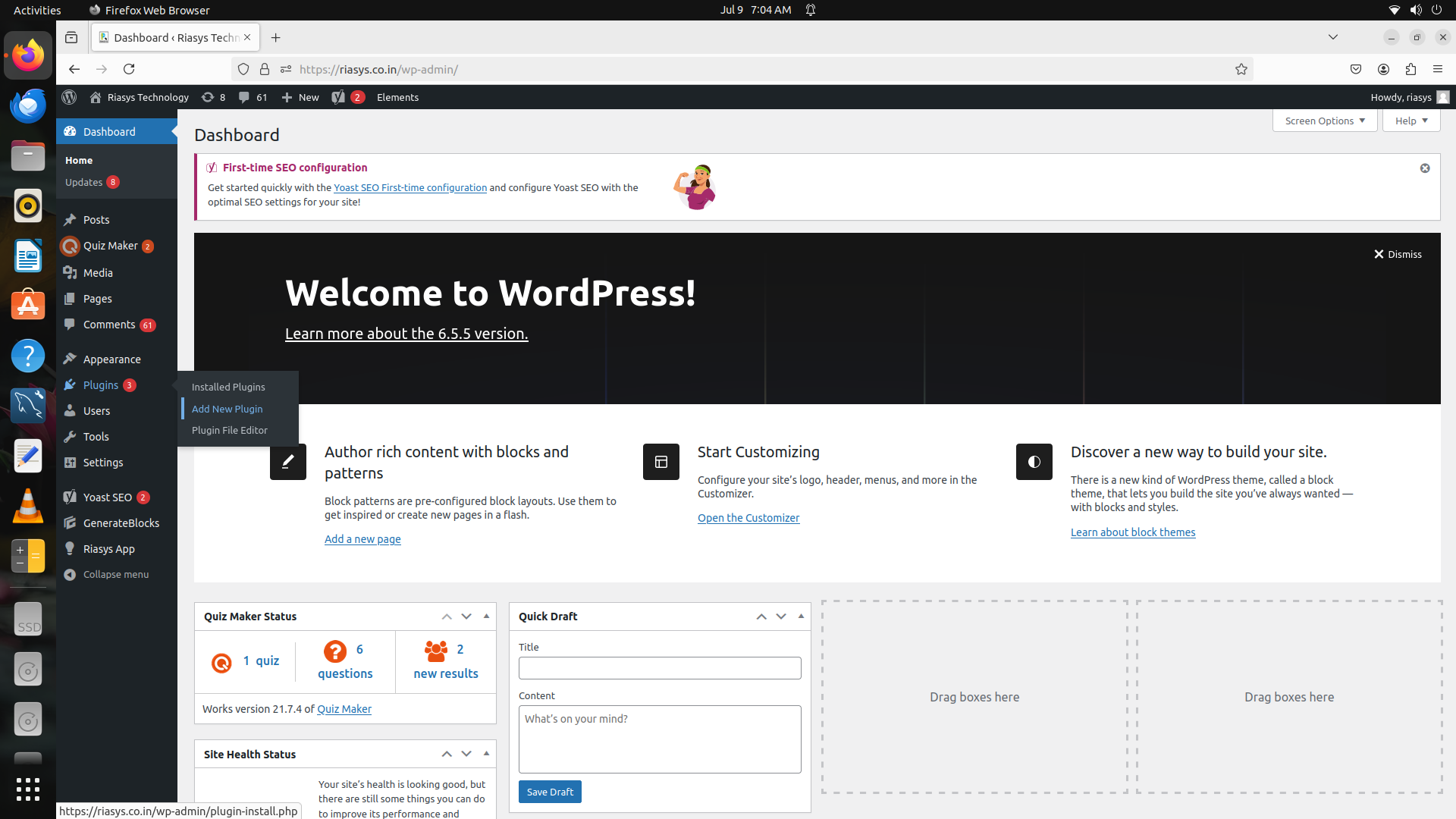
After clicking on the Add New Plugin a plugin page as show below will appear .
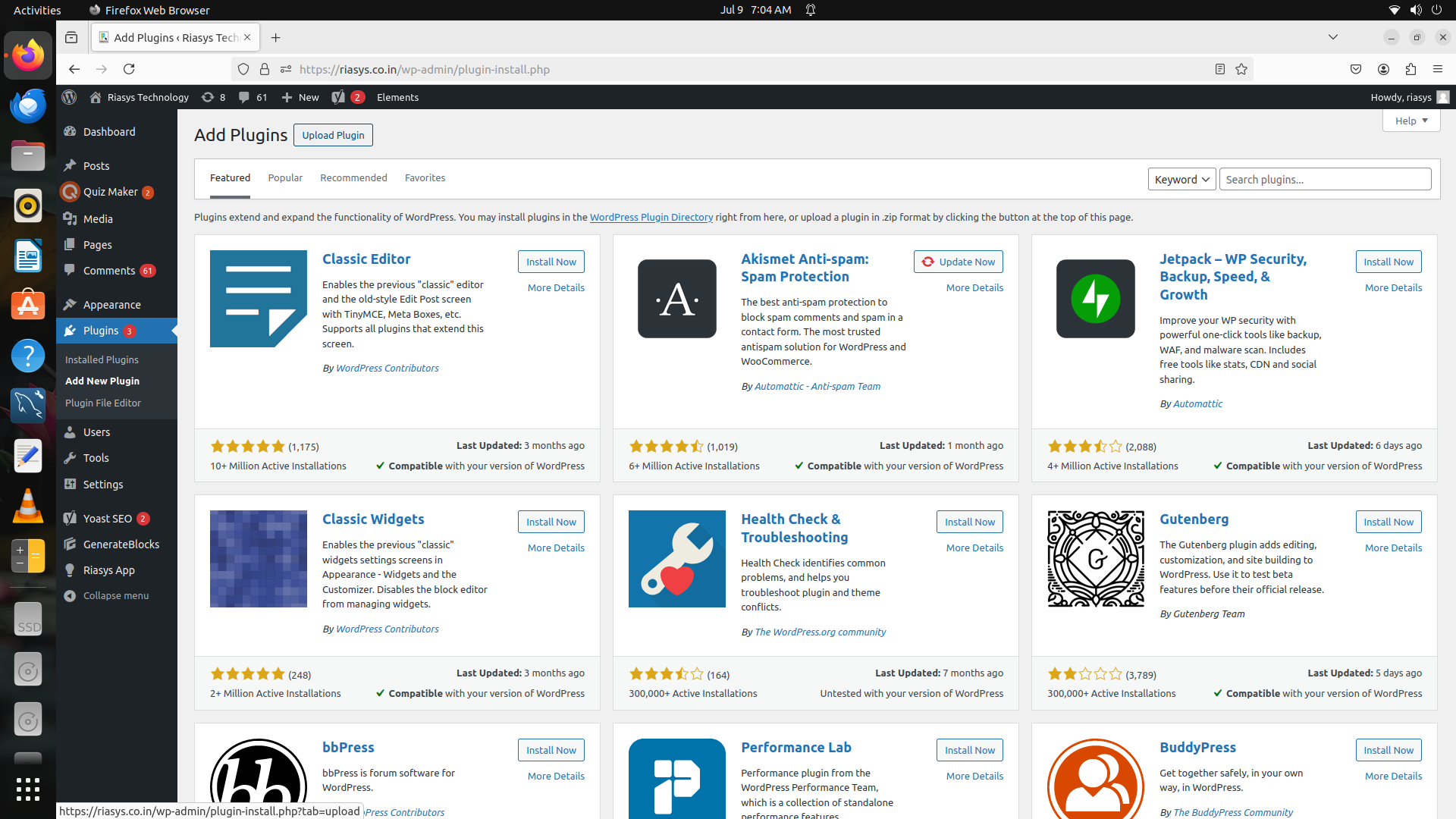
Now , Click on Upload Plugin button , and after clicking on the Upload Plugin button the page shown below will appear.
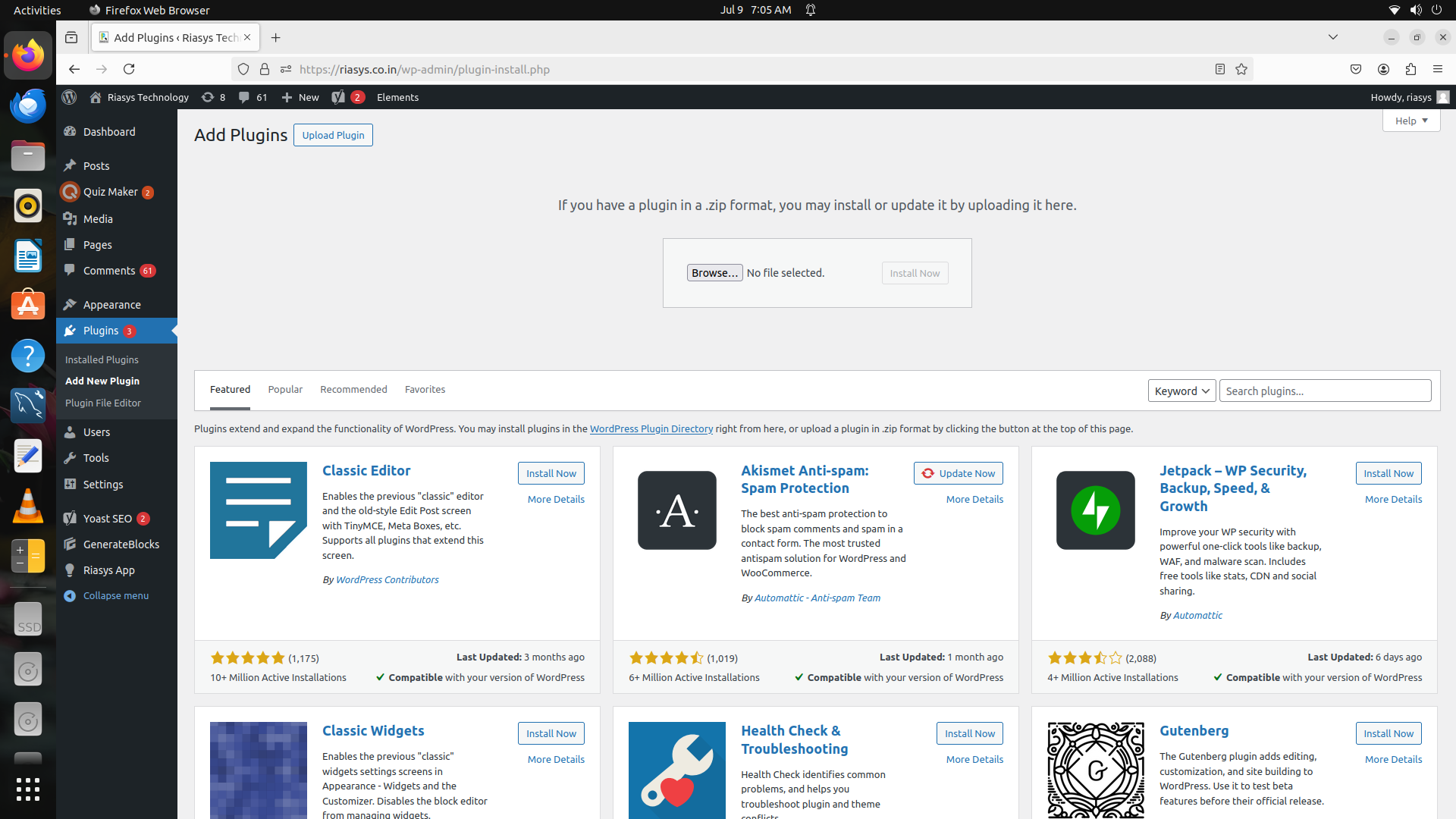
Click on the browse button and then a dialog box will appear .
In the dialog box , go to downloads folder and select the following file :
riasysappexpress.zipAfter selecting the above file , click the Install Now button. After clicking the Install Now button , the plugin will get installed into your wordpress site .
When installation is finished , it will ask you to activate the plugin .
Now click on the Activate button , and the plugin will get activated . The plugin is now active and ready to be used into your wordpress website.